
First thing to do is locate the CSS file for your site, usually style.css for wordpress. Within this file search for this:
.entry-content img,
.comment-content img,
.widget img, img.header-image,
.author-avatar img,
img.wp-post-image {
/* Add fancy borders to all WordPress-added images but not things like badges and icons and the like */
border-radius: 2px;
box-shadow: 0 1px 4px rgba(0, 0, 0, 0.2);
}
This code is responsible for the border and the box shadow on images. If you are wanting to keep the border box shadow but want it darker, thicker whatever here is where you would do that. To stop this from showing you can either delete the lines of code or I prefer to just comment them out.
.entry-content img,
.comment-content img,
.widget img, img.header-image,
.author-avatar img, img.wp-post-image {
/* Add fancy borders to all WordPress-added images but not things like badges and icons and the like */
/*border-radius: 2px;
box-shadow: 0 1px 4px rgba(0, 0, 0, 0.2);*/
}






No comments:
Post a Comment